Changing the image path and/or directory in Apex
April 14, 2011 at 4:54 pm | Posted in Oracle Developement | 3 CommentsBy default, the image path in an Apex installation is /i/. If you wish to change that and wish to put your images into another directory, you can do the following:
Create a directory for your images: mkdir /mypath/myimages
Make sure the new directory has full privs: drwxrwxrwx
Copy the Apex images from the installation directory to the new directory: cp -r images/* /mypath/myimages
Go to the apex/utilities directory
connect as sys
Run the reset_image_prefix script.
SQL> @reset_image_prefix
You’ll be promted for a new image prefix, for example /i4/
Edit the dads.conf file and add a new image alias
Alias /i4/ /mypath/myimages
Bounce apache.
3 Comments »
RSS feed for comments on this post. TrackBack URI

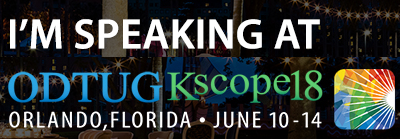









Hello good afternoon. I’m from Colombia, someone could help me … I’m saving my images through an app apex to a folder within the linux file system. I would like to know how you could show one of these images on an apex page. thank you very much,
Comment by juliango16— August 13, 2018 #
Hi, this post seems to have been replicated/copied here https://bkintsiful.wordpress.com/2012/06/19/changing-the-image-path-andor-directory-in-apex/
Comment by Scott— October 15, 2018 #
So it seems! Thanks for the notice. I guess imitation is the greatest form of flattery. 🙂 Seems he hasn’t been active since that “re-blog”.
Comment by Christoph Ruepprich— October 15, 2018 #